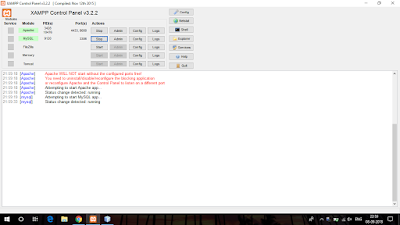CRUD(Insert, Delete, Update, Display/Retrieve) Using PHP
//Make another php file for connection purpose(seprate one) <?php $connect= mysqli_connect("localhost", "root", "", "login"); if($connect) { echo "database connected successfully"; } else { die("error in connection". mysqli_error($connect)); } ?> //make a main file that includes a Form parameters, insert ,delete ,update and selection logic. <?php //this file is a separate file for connection that must be includes in main file using include() function.// include('db.php'); ?> <html> <head> <title>login example</title> </head> <body> <form method="POST" > <p>id:</p> ...