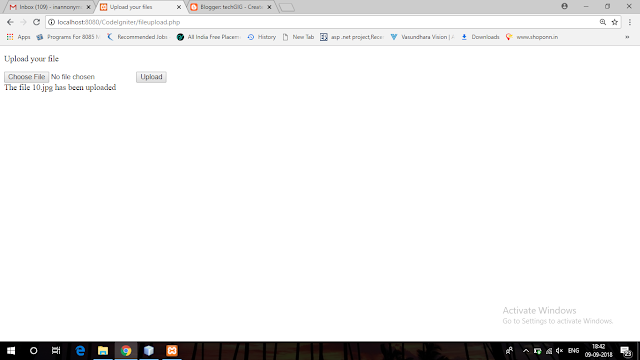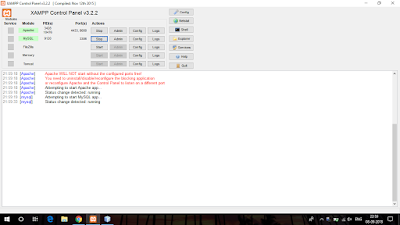CMS War: Drupal Vs. Wordpress

Wordpress Logo WordPress is the world’s most popular content management system. Originally launched as a blogging platform back in 2003, WordPress now powers 29% of all websites and controls a massive 59.8% of the known content management system market. Some notable examples of famous entities using WordPress for all, or part, of their web presence are: Whitehouse.gov Sony Mobile University of Washington Mercedes Benz TechCrunch The New Yorker Drupal Logo Drupal has been around for even longer than WordPress, though it lacks WordPress’ gaudy market share. Originally launched in 2000, Drupal powers 2.3 % of all websites and has a 4.6% share of the content management system market. Some notable websites running on Drupal are: University of Colorado State of Colorado The Economist Dallas Cowboys Nasa.gov